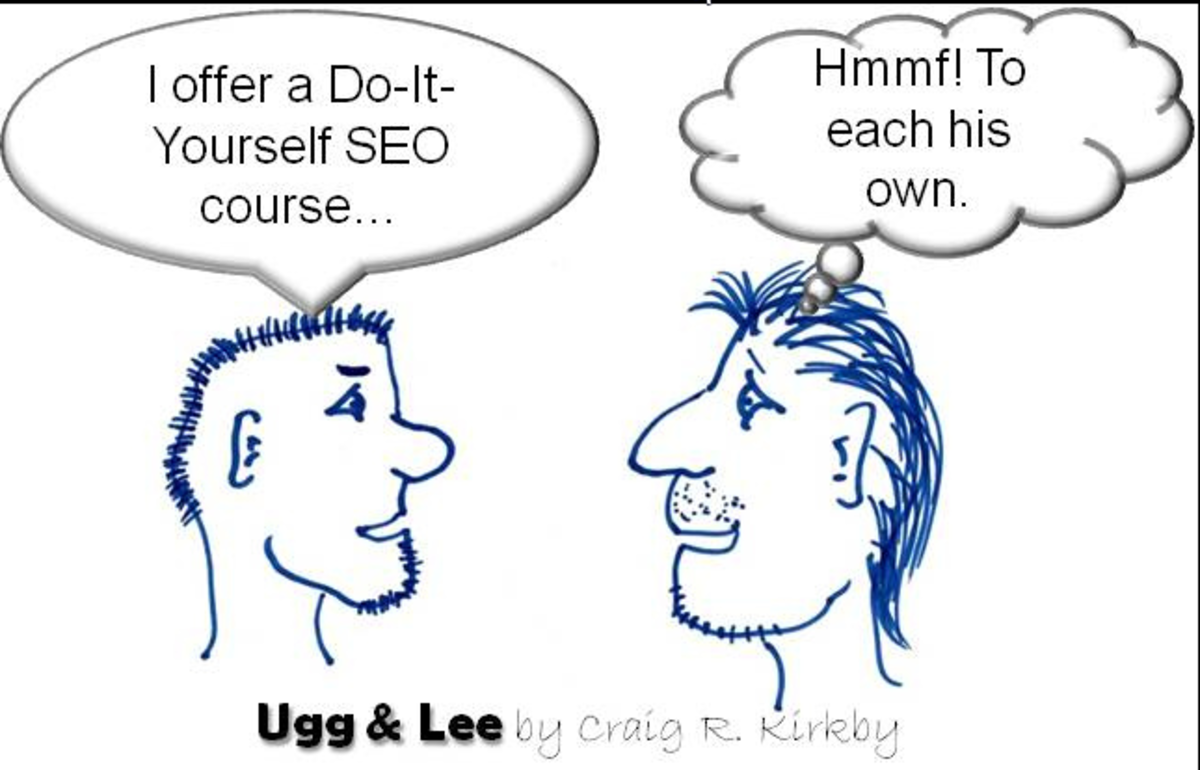Effective Strategies for Web Site Promotion
Build it and they will come?
Not so much.
After pouring your hard work and energy into your new website or blog, it is finally live. You have called in the best designers, writers, and editors to get it looking its best. Now comes the difficult part- marketing. How do you draw a crowd to your site? How do you successfully build an audience that continues to come back again and again in a global market that is fiercely competitive?

Is your site optimized for search engines?
If you are an artist or Internet newbie, you may have designed a beautiful website without any thought to search engine optimization (SEO). Websites are very different than magazines and other media. Whereas catchy titles work well for print, you need to make sure every title, subtitle, and menu category is strategically designed with Google in mind. You want to have keywords that people type in when looking for information about your product or service.
This can be an overwhelming topic for a beginner, but do not despair if you don't have time to endless amounts of research. You can start with these basic tips.
- All your page titles should have keywords related to your site. Keep them sort, simple, and specific.
- Write a summary description of your website that will appear under the title when Google lists your page.
- Sprinkle keywords in your body text and headers. However, do not stuff your text with keywords. Google will sniff you out, label you as spam, and de-index you.
- Make sure your images are titled properly. Many people look on Google for specific images, and when yours are labeled, there is a higher chance that you will be their next click.
- Put your address and phone number on the bottom of each site. Since the printed YellowPages is nearly extinct, a lot of people just use Google to find a local business. You will draw in traffic that is nearby.
Webmaster Tools
- Webmaster Tools
Google's site for webmaster tools. - Bing - Webmaster Tools
Bing's site requires you to have a Windows ID. Getting one is simple!

Are you indexed on all major search engines?
When it comes to traffic, ranking on a search engine is the single most important thing you can do to promote your website. The top search engines are:
- Bing
- Yahoo
You will have to submit your URL using their webmaster tools so that their "spider" can find you. Some things to keep in mind before you submit your URL for indexing.
- Make sure all your pages in your website are linked.
- Do not use frames. Yahoo especially won't follow links within frames. There are many other ways to build a website without frames.
- Make sure your title and description are rock solid. You want it to be short, to the point, and on topic. Using cute or creative titles will not help with search engines.
Links to indexing instructions
In order to rank on Yahoo, follow the instructions for Bing. These two powerhouses have recently merged, which is nice, since it is one less step for you! To get indexed by Google, you simply have to submit your URL to them here.
Is your site optimized for mobile viewing?
More than ever, people are viewing websites on tablets and smartphones. Google ranks sites that are optimized higher than those that are not. When someone is typing in a search on Google's mobile site, your website will index higher than a competitor's site that is not ready for mobile viewing.
Creating a mobile site is very simple. If you use Wordpress or other such tools for your website, many of them now offer mobile optimization. Google also will help you with this as well.
- GoMo by Google Ready To Go Mo?
Find out why mobile-friendly sites matter, see how your current site looks in mobile, and find resources for building your mobile site.

Do you have incoming links?
This is one of the most effective ways to build traffic and promote your website. Keep in mind that all website links aren't equal. An incoming link from another blog or website is great, but if you have a link from a credible news source or other website, that is even better.
Unfortunately, you as the owner, will only have so much say in who puts an incoming link onto another site. Here are some places where you can build incoming links.
Social media sites
Using Digg, StumbleUpon, Google plus, Twitter, Facebook, Pinterest, Reddit, LinkedIn, and Tumblr are all used in similar fashion. You post a link (with a comment of course) and your followers hopefully click on the link. If your material is especially engaging and/or provocative, you may find massive amounts of people sharing your link on their own profiles. This is how content goes "viral".
Comment, comment, comment
If you stumble upon a blog that has a similar niche as yours, leave a meaningful remark. You can also do this on news articles as well. Since potentially thousands of visitors look at articles, you stand a chance of having someone click on your signature link at the bottom of your comment. Make sure your comment is engaging and relevant, but keep your signature link short and simple.
Forums
If you have a website about finance, find some online communities that talk about your specific area of expertise. When you join, you can add a link to your signature that shows up in each post. That way, if people like what you have to say, they can follow your link to your site. One caution however; do not join a forum and only spam users with links. You want to be a meaningful part of the community too.
Credible incoming links
In a lot of ways, this has partly to do with luck. If you manage to get a noteworthy site like Wikipedia, CNN, ABC, or other news sites to write an article about your site, you will notice a tremendous increase in traffic. As your site matures, you may come to be viewed as an "expert" and hopefully those gold-mine incoming links will appear.
Guest blogging
Many bloggers love to invite guests to write a piece for their site. It is a mutually beneficial relationship because you get to plug your site, and they get to advertise a "fresh" opinion. The best way to find out if a blog is open to guests is to contact the owner directly.
Have you solicited other sites for reciprocal links?
Rather than viewing competitor's sites as competition, reach out to the Webmaster and ask if they can put a link to your site on theirs. Offer to do the same in return. Try to find sites that are similar in quality and traffic; the larger sites won't be interested since traffic isn't their main problem.
Have you set up a blog and a Facebook page?
If you have a website that sells handmade jewelry, you will build a larger audience if you also have a blog and a Facebook page. What are the differences?
A blog can be posted weekly (or even everyday) that highlights a particular product, special offering, or technique related to your niche. Offering your customers helpful information will keep them coming back to check out your site.
When you add a Facebook page to your marketing tools, now you have a place where people can "like" your page. This way, your blog updates can be posted on Facebook and reach all your followers. You can also do this by putting a email subscription link on your blog, but a lot of people find it easier to "like" something than type in an entire email.
You might be wondering about the difference between a Facebook page and your personal profile. There are significant differences, and a page is a much more effective way to reach your audience.
- Difference between Facebook Profile and Facebook Fan Page | iClick Solutions Internet Marketing | So
So you created your Facebook account and are operating your business under it and are starting to get some results. Along the way someone suggested you
Do you have an email signature?
Most people use email multiple times a day. A simple way to let others know about your site is to create a signature at the bottom of your email. Include a quick tagline and link to your website along with your contact information. You should do this on any and all newsletters, business cards, or other "old fashioned" handouts you give to others.
Email promotions
Advertise on your blog, site, and social media that those who sign up with an email address will receive special offers and discounts.
Freebies
When someone signs up to follow your blog or likes your Facebook page, offer a freebie of sorts. It can be anything from a coupon, an e-book (about the topic you specialize in) or a $10.00 off gift card for a future purchase.
Never stop reaching out
There are lots of services on the Web that can help you with your marketing strategies. You want to keep up your online presence and not let days go by without posting anything. You can easily link your Twitter, Facebook, and LinkedIn accounts with your blog so every time a post is published, it automatically gets distributed.
Stay on a routine. Always post in your niche (unless of course you have a personal blog that isn't designed to be a one-topic wonder).
Have some patience
A new website takes time to build credibility on the Internet. Don't be discouraged if your traffic is low to start out. When you have a day that shows a spike in traffic, try to analyze what you did differently and continue on that path.
Good luck!

About the author
Julie DeNeen is a freelance writer with a background in technology, music, and psychology. She runs several websites, one of which sees a high volume of traffic. She attributes this to finding a niche and strategically building credible incoming links. She hopes that sharing her knowledge will help new business owners on the path to establishing themselves on the Internet.
Are you interested in Hubpages? Sign up and publish your first article today!