Moving a Blog - A Beginner's Guide
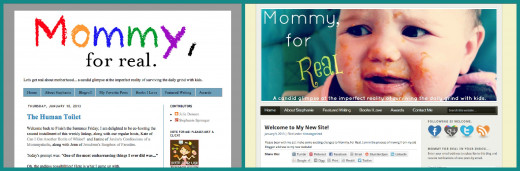
If you google how to move a blog, you'll get a TON of advice. A lot of it might require coding, templates, php, and other strange words you might not have heard before. Have no fear....
This article will give you a beginner's "no-tech" language to moving your blog.
Hosts Good for Beginners
|
|---|
Hostmonster - 24/7 customer service
|
BlueHost - Good rates
|
GoDaddy- Gets mixed reviews
|
Where is your new site going to be hosted?
If you are on a free service (like Blogger or WordPress), you are probably considering a move to your own self-hosted blog. This means that YOU host it. Not Wordpress, not Blogger - YOU.
In order to host your own site, you need a server. A server is like a big hard drive. All your files will be stored on this server.
Purchasing a server package is not difficult. Find a host that you like (my personal favorite is HostMonster) and buy a year of service. The price will range from $4.00-$8.00 or more depending on the features you choose. A basic service will be around $5.00 a month, but will require you to pay up front.
What do you get with your server package?
You'll get the space to host your site. "But wait? What address will people type in to get to my new blog?"
Well I'm glad you asked.
You must also buy a URL or web address. This runs you about $10.00 a year and can be purchased at the same time you get your hosting package.
Hang on, I already have a web address I like?
Perhaps you've been on Blogger or Wordpress and bought a custom domain for $17-$20 a year. That's all fine and good, but you will not be able to use that address because...
It is already in use!
So you'll have to pick out a new one. You can make it the same but change the ending (like .org, .net, .us) or you can change the title a bit. Don't worry about losing visitors. We'll get to that in another step.
When you go to buy your package, it'll ask you to type in a URL that you would like to use for your new site. It will help you find one that is available.
Time to install Wordpress
So you've got your address and your package. It's time to install Wordpress. If you go with a server like HostMonster, it should just be a one click installation process.
If you go with a different host, things might be a bit more difficult. Take it from me, use a host like HostMonster if you are a beginner.
Once WordPress installs, it'll spit you out a user name and password. It's time to get in and design that new site!
How do I get into my new blog?
Type in the URL of your new site into a browser (for example, http://www.newblog.com). At the end of the .com, put a forward slash (like this /) and then type wp-admin
example: http://www.newblog.com/wp-admin
The WP stands for Wordpress admin. You should see a login screen pop up. Type in the username and password you received and Voila! you are inside!
A great website for new bloggers!
- Fabulous Blogging
A website full of free resources plus it offers one hour blog consulting for $30.00.
Get designing!
At this point, you may need someone's help learning the ropes. Of course there are all sorts of websites out there with tutorials, tips, and ideas should you be the self-learning sort.
During the design process, you can continue posting on your old site. Don't worry, I haven't forgotten about the old stuff yet. We'll get there.

Time to post the big announcement
Once you have your blog up and running the way you'd like, it's time to post a big announcement on your old site. This will be the last post you write at the old home.
Make the announcement clear and put the link and the address to your new site in bold big font. Don't just hyperlink the title: Spell out the whole address so people will see it.
As soon as that post goes live, change all your profiles on social media to match the new website.
Make sure there is something to see when they click to your new site!
It's important that when readers click over to your new site, they see a fresh (and hopefully epic) new post that draws them in. Your new blog should have social media icons and an email subscription so they can easily follow.
Your new epic blog post should be blasted out on all your social media profiles as well.
It's crucial that for the next several days, you have fresh new content that is going up on your new site. You want to generate traction and momentum and so no "old" posts. Everything should be new.
But what about my archived old posts?
Once you've made the announcement to your new site, it's time to do a 301 redirect. If you have a custom URL with Blogger or Wordpress.com, you will be able to redirect your traffic. This will keep your backlinks from breaking and keep up your organic Google juice. If however, you don't have a custom URL and your blog is small, you'll want to revert all your old posts into draft format- EXCEPT YOUR ANNOUNCEMENT. Leave that up! Now the tedious work begins.
Go through all your posts and clean out any that aren't worth saving. Undo inter-linking (that means if you linked two posts together, unlink them). Once you've done that, save a copy of your blog onto your hard drive.
To do this, use your export blog tool.
Now you need to give your blog a rest. Google doesn't like duplicate content so leave these posts in draft format until Google has de indexed them.
Okay, time has gone by - now what?
Now you can import your blog onto your new website! Remember, all the posts on your old site will show as published as soon as you import. Make sure only the posts you want public are on the old blog file.
Importing facts to know:
- Your blog posts will import.
- Your photos will import.
- Your comments will import.
- Your videos may or may NOT import.
- Your tags, categories, and labels might be a bit mixed up.
- You will need an import image plugin to transfer all your images onto your new server.
What do I do with my old site?
Well you have a couple of options.
You can leave it. Keep the announcement post up and just let it sit there. If you've paid for a custom domain, you'll have to decide if it's worth it to you to renew it. In most cases, it isn't.
You can delete the blog. This is something you shouldn't do for at least a few months. It gives all your readers the chance to catch up.
See now? That wasn't so bad!

About the author
Julie DeNeen is a freelance writer and blogger. She owns Fabulous Blogging as well as a popular personal blog called Life According to Julie. She has moved lots of blogs and this is her tried and true beginner's advice!
For more information about blogging, check out her Hubpages profile for helpful articles about building a brand and developing a blog following.






