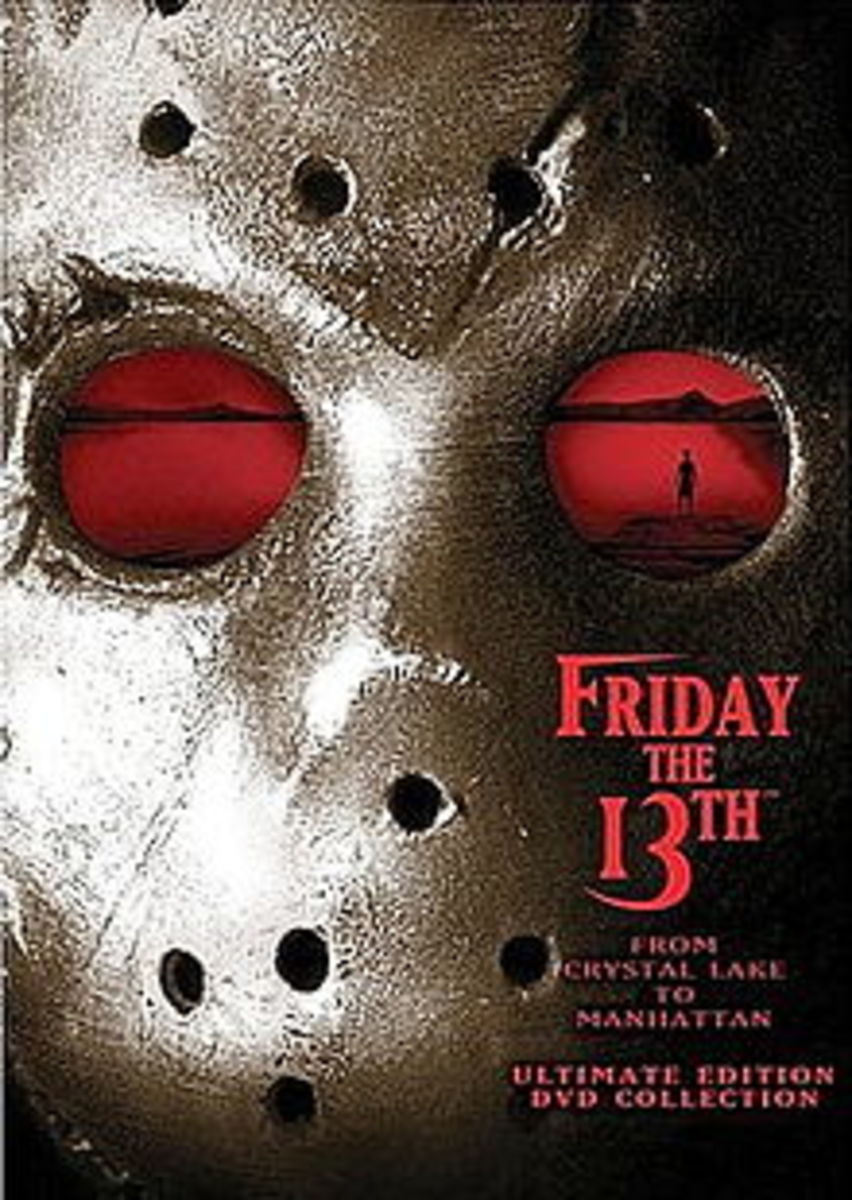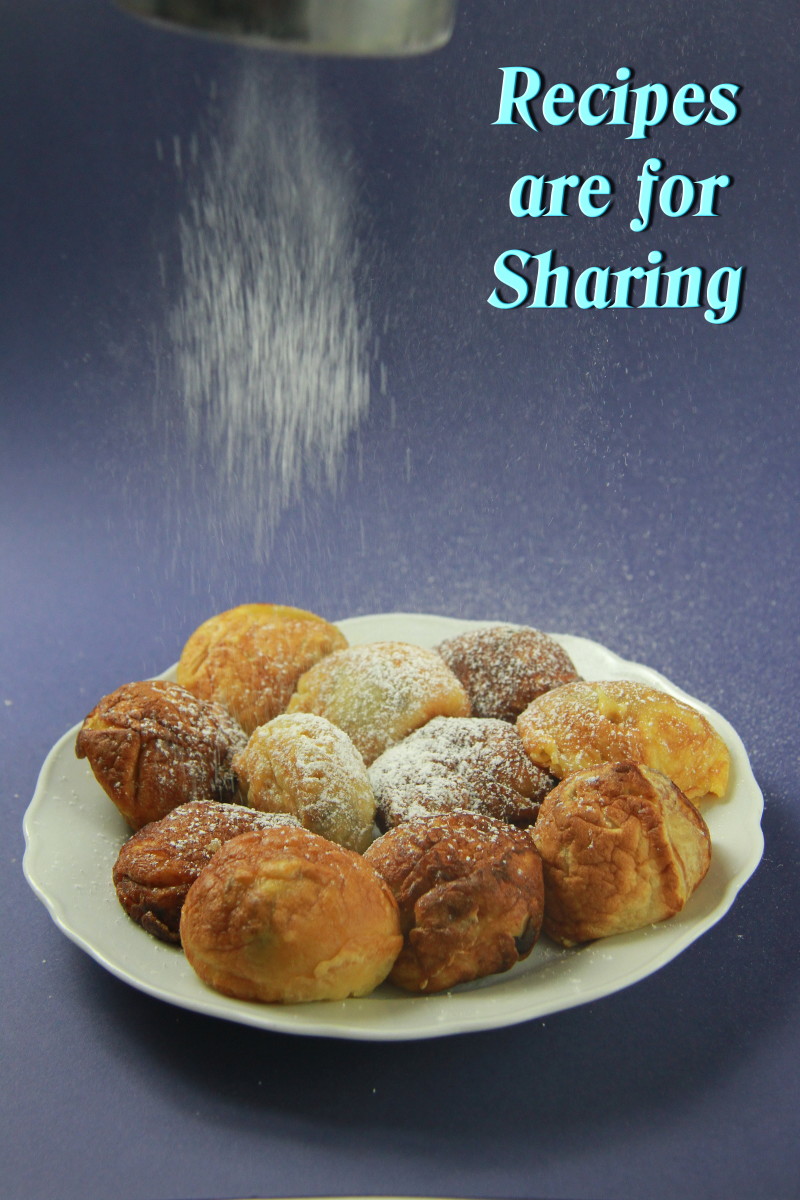How to Write at Least 5 Blog Posts a Week
I learned a secret from an artist
At a craft fair the other day, I marveled at this tent full of handmade bags. During my conversation with the artist, I asked her how she managed to make the hundreds of bags that lined the walls of her tent. Her answer was profound.
"Well," she said, "At the beginning of the week, I make a plan. I cut out all the fabrics first. Then I put together all the zippers, all the straps, and all the flaps. Then I go to work on the next piece and do it for all the bags. I have to work like a factory, otherwise it would take me way too long to make one bag in its entirety. I need to make more than $2.00 an hour." Bingo.


Write like a factory
I know that sounds dreadfully dull, but it really does not need to be. If you find yourself unable to write quality blog posts regularly, you may benefit from these ideas.
Track ideas ALWAYS
During your day to day, if you think of a blog idea, write it down in a little notebook. The inspiration for a post can come from anywhere, so make sure you have a place to write it down so you do not forget.
Sunday Night (or whenever your week starts), research titles
So you have a notebook full of ideas. Sit down with the google adwords search tool and research the best keywords to use for a title. You might have a catchy little phrase in your head, but if it is not what people are searching for, you will not generate google traffic. Here are some tips for using Google adwords:
- On the lefthand column, make sure the broad and exact match boxes under match types are checked.
- Click on the columns button (on the far righthand part of the screen, about 1/3 of the way down), and make sure these boxes are checked: Competition, Global Monthly Searches, and Approximate CPC Search.
- Type in your keywords and make sure the tab for keyword ideas is checked.
You want to find keywords with low competition, a relatively decent price for ads, and anywhere from 3000-15,000 views a month. This is where you can possibly land on the first page of Google. IF your nifty title does not work, then change it to something more generic and add the phrase somewhere else.
Now you have five titles for the week. Go ahead and create those blog posts and save them unpublished in your account profile.
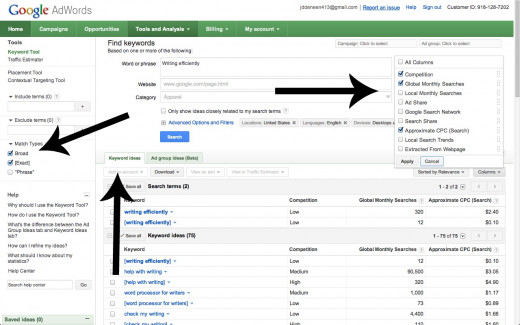
Brainstorm headings
If it is a subject you know, this should be easy. If it requires a bit of research, sit down and gather a list of sites you might want to use for reference. Create subheadings for all your posts. If you decide to change it later, that is fine- but at least you have an outline to work with.
Add your images, video, polls, quizzes, and any other relevant links
You can easily add all this into each of your posts and rearrange later. You want to maximize your efficiency without compromising quality.
Add summaries, groups, and tags
Go through each blog post and write up a summary with relevant keywords and add it to the appropriate group or category. If you want to add more tags, go ahead and do so.
Other writing ideas and tips
- Fabulous Blogging - Decoding the Blog Scene- One Post at a Time
My personal blogging site, full of lots of usual blogging information! - Strategic Tips to Make Social Media Work for Your Hubs
How to put Facebook, Twitter, and Pinterest to work for you by carefully posting links at the best time of day. It really does make all the difference!
Write that blog!
Now you can go through one by one and write each blog post. You will have already done the leg work with images, headings, and titles, so the writing should come a bit easier. Work on one post at a time, rearranging everything as you see fit.
Schedule one blog post to publish once a day
It will be hard for your followers to keep up with more than one post a day, so plan to publish one every 24 hours. Strategically add links on Facebook, Twitter, Pinterest, etc., throughout the day so there is always a steady stream of traffic. Do not flood your profiles with post links. It feels like spam, even if you are just excited about your blog! When I started doing this, I found I had caught up to many bloggers who'd been publishing twice as long as I had. A routine was forming.


How to get the ball rolling
Here is the great thing about this plan: If you have time on the weekend to do a lot of the initial legwork for the first batch, you will never get behind on posts. Why?
Everyday, you can publish one post, but be working on more for the following week! If you can get ahead, you will essentially be dividing up your time between getting a post published and doing the grunt work for the next batch. It takes a lot of brain energy to go from A-Z on a blog post each day. You might find you are more motivated if you tell yourself you simply have to create titles, headings, or search for products. In the words of programmers, once you get "plugged in" you will find you can get a lot more done.
Happy blogging!
-Julie DeNeen