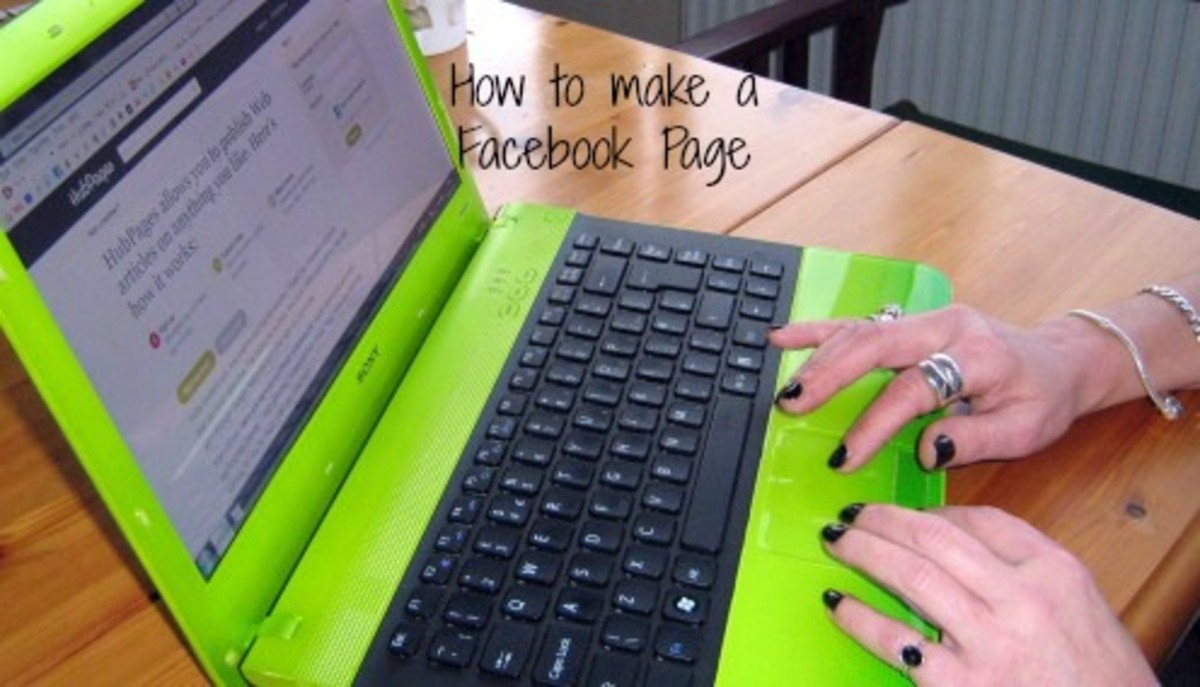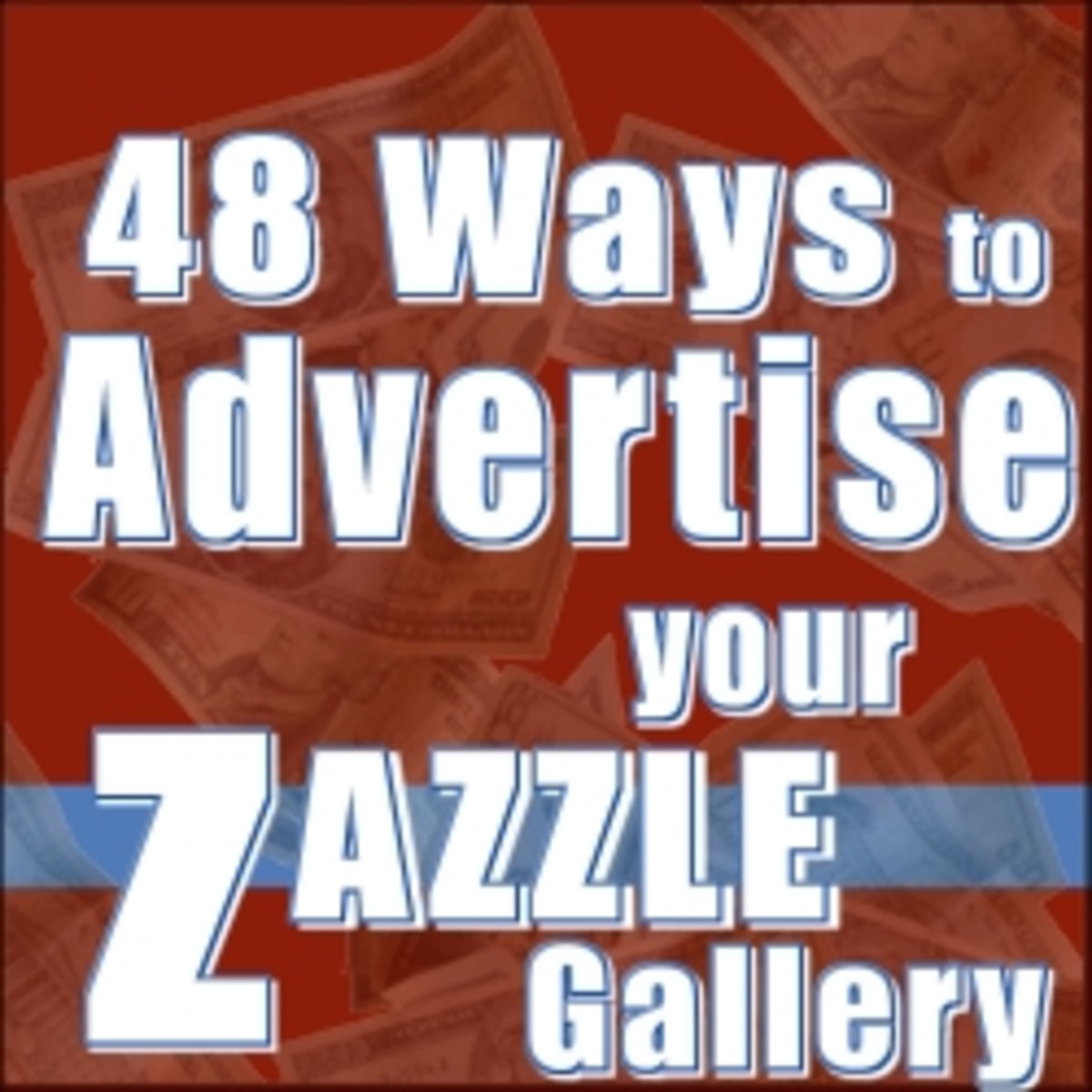Bloggers | How to Promote Your Blog and Build Your Traffic
So you've started a blog...
It's pretty, full of great posts, and...no one sees it. If you are lucky, you get five or ten hits a day. You're sure that three of them are from your mother. At this rate, your Google Adsense payout should come in about 10 years.
Blogging can be a great outlet for writers who are stuck copywriting, article writing, and editing other work that isn't as satisfying. It gives you a space for your creativity to come out. Of course, if this is the only reason you are blogging- then awesome! You have no need for this article.
If however, you have any interest in carving a name for yourself in the blogging world, five or ten views a day isn't going to cut it. So how do you build your audience, gain traffic, and keep readers around?
What happens when people land on your page?
It's a rhetorical question, but it is important. Pretend you are a random stranger who has stumbled on your blog. Ask yourself the following questions:
- How is the layout?
- Is it easy on the eyes?
- Does it capture the essence of you?
- Is there is an easy to navigate menu bar?
- Is there an About You page?
- Are there competing colors?
Your blog is about the content first and foremost. There should be no question where the post is. Everything should lead the reader to read. Anything that detracts- pull it. Second to that, is you. You need a kick-ass author page. It needs to be short and likable. You want people to stick around because they think you are awesome.
Use the menu bar to offer other pages of content to your readers. You'll want to keep your main page with the most noteworthy posts, so don't bog down blog posts with announcements. Use pages for that.
Six words
Every blogger should have six words that encapsulate them. On my blog, Life According to Julie- I would say most of my posts fall under these six words:
Psychology, Writing, Family, Women, Technology, Food
Try to stay in the same categories as best you can. Readers who enjoy these categories won't like it if all of a sudden you start talking about engineering. With your six words, keep cycling through. Don't hang on one too long.


Does it hook people?
Do your blog posts start with a sentence that is juicy? I don't care if you are writing about bugs, your first sentence should make the reader want to read the second sentence. The second one should make them want to read the third. I think you get my point.
For example, let's take my friend Billy's blog, The Art of Living Simple. He's got a great clean and simple layout! He's got a great theme of colors and an about me page (hint, hint- add a profile picture of you on the About me page). September 18th's post was about doing something yourself (like fixing a car).
His first sentence was, "Yes, you can do it yourself." A great opener, but let's change it just a tad.
"When something breaks, is your first instinct to pick up the phone or do it yourself?"
Asking a question hooks the reader in, like you are talking directly to them. It makes them want to keep reading. If there is one sentence that slows the reader down, remove it. Remember, Internet visitors have about a 3 second attention span.
*Thank you Billy for being such a good sport as I used your blog as an example! Your blog is wonderful!
Rhythm
Have you ever read your work out loud? It should have rhythm and a beat. As a musician, this matters greatly to me. I want to feel a steady cadence as I read my work out loud. This is what makes something a "quick read". You know when you pick up a book and tell a friend, "It's a fast read?" It is because it has rhythm. Work on your rhythm.
Spark conversation, controversy, and debate
Even if your blog is about something that doesn't seem controversial, you can create "buzz" with phrasing, questions, and comments. Let's say you are whining about your broken down washing machine.
Why not turn it into a post about why a certain brand is terrible, why you must use the top-loading versus side loading, etc? Make statements that get readers thinking, "Hey wait a minute- I have a side-loading washer and I love it. I'm going to give her what-for!"
Images!
If controversy or buzz doesn't work with your brand, then try to use photos to your advantage. Images are great "hooks" for bloggers, especially if you are talking about crafts, recipes, and other handy ideas.
Tell a story
You want people to get to know you. If you let them in on your life- not just the ins and outs, but your feelings about it, you will create a sense of "juice". People come back because they want to hear what happened today.
Okay, now that you have a great blog...
It is time to connect with the big world of bloggers!
You need to find other writers who have one or more similarities:
- Same style and brand
- Same average amount of traffic
Guest posting and cross-sharing
When you connect with bloggers of the same brand, you can share each other's work on social media. Perhaps you can guest post for one another. This is a great way to get more traffic to your blog. The readers on the other blog will probably click on your link (out of curiosity), and then you can return the favor for your blogging friend.
It is important to do this with bloggers who have similar traffic patterns. If you hit up a blog with 1000 views per day, they are going to be less likely to allow you to guest post since you don't have a traffic pool to reciprocate.
Link exchange
Once you connect with these bloggers, offer to put a link on your sidebar if he or she will do the same. This helps both parties out. If you can spare a little cash, go ahead and pay for a link on a highly trafficked blog. You should see a return on your investment eventually IF your blog captures your new viewers from the first word.
Comment
Whenever you can, write a comment on other blogger's work. It is a great way to leave your link and support another writer. Be sure that your gravatar (the little image or link that gets attached to your name) directs readers to the page on your site that you want. You don't want to lose potential viewers because you directed them to the wrong spot.

Create a Facebook fan page
Create a page that is dedicated to your blog. Once you have a fan base, people will be able to get notifications of updates. Building a fan base isn't the easiest thing in the world, but here are some ideas. It has taken me approximately a month and I have 214 fans (which is tiny in comparison to the big bloggers).
1. Spend a little bit of money on advertising. I went ahead and bit the bullet, and have seen a fair amount of likes from people I don't know.
2. Sprinkle "viral" type material along your niche. So for example, I post my blog posts of course, but I also post funny quotes, pictures, and other things that people might find useful. You want to post things that people are more apt to share.
3. Tweet! Follow lots of people on twitter. Learn the Twitter way....retweeting, engaging with others, etc. This is more for blog traffic, not Facebook fan page traffic. However, if you put a Facebook plugin on your blog, you might get some people to like your Facebook page after reading your blog.
4. Have you put a Facebook plugin on your website?
5. Post several times a day on your fan page. Only use maybe one or two of those times to promote writings, otherwise just engage people with cool stuff or conversation.
6. Like other people's pages AS YOUR PAGE. You have to click to your page first, and at the top it will say, acting as Life According to Julie, then find some pages that are similar to yours, like them, and say hello. Maybe they'll LIKE you back.
Follow buttons should be above the scroll line
When people visit your blog, are there links right at the top to follow you? Create buttons or links that make it easy to stay in touch. People shouldn't have to search for your information. Hand it to them on a silver platter. Keep it big and obvious!
Categories and tags
Every post should be tagged and categorized. It only takes a minute, and makes it so much easier for viewers to find what they are looking for. Use those six words I talked about above. Use those words when you tweet, pin, or provide status updates.
Create pages with indexed lists of posts according to category. Imagine your reader is the laziest person on the planet. Believe it or not, even with extreme organization, people are still going to miss things. Remember, no one is paying as close attention as you are.
How often do you post?
Be regular. I am not talking about your bowel movement. I am talking about posting strategy. It should be daily if you really want to give your blog a boost. Otherwise, do it once or twice a week. Consistency is absolutely crucial here. If you are going away, schedule your posts in advance (both Wordpress and Blogger have that option). Use Hootsuite to schedule your social media updates as well, so there is no break in programming.
Other tips that get and keep people on your blog
- Links should open in a new window, not replace the existing window
- Pages with resources, fun quotes, tips, and other silly stuff (that should not appear on the main feed)
- Create a signature that you use when you post on forums or sign emails. When you post quotes or other images, create a link to your blog.
Find blog communities and directories
If you are a Mom blogger, register your blog with top Mommy blogs (dot) com. You get indexed in their site so that people can find you. They give you a button to post on the side of your blog, and you can ask readers to click on it once a day. This ups your ranking in the directory so that you get more back links.
I cannot express the importance of using other bloggers and communities to network. Otherwise, you are depending solely on SEO, which is much harder since you are your own entity (unlike Hubpages, which has a serious reputation with Google already).
Blogging articles by Julie
- Comparison of Two Blogging Platforms- Wordpress or ...
A comparison of two top blogging platforms- Blogger and Wordpress. Read this article to help you decide which one is right for you! - Strategies for Web Site Promotion That Work
You've designed a fabulous website or blog, but how do you get people to it? Follow these tips from those who've successfully built an audience. - Strategic Tips to Make Social Media Work for Your Hu...
How to put Facebook, Twitter, and Pinterest to work for you by carefully posting links at the best time of day. It really does make all the difference! - Why Blogging Improves Hubbing
An article that looks at the advantage of personal blogging and the impact it has on your hubpages.
Don't use your blog simply for promotion of other articles
This will not help your reputation. If the only reason you want a blog is to plug your other work, people will see it as one big commercial. You want to provide something original and unique- that is only available on your site.
I know there are many bloggers that use affiliate programs to make money. Basically, you put an advertisement on your site (like Mrs. Field's cookies for example) and then you write a post talking about the product, in the hopes that people will click on the ad and buy. You make a commission on the sale.
While this may work for some bloggers who review products in their niche, it can easily start looking like your blog is one big infomercial. This is one of the reasons why Wordpress (dot) com doesn't allow this type of advertising. Be selective if you do this. You don't want to lose loyal readers who are feeling like you are spamming them.
Talk up your blog
When you meet someone on the street you haven't seen in awhile, tell them about your blog. Tell friends, family, and acquaintances. Encourage them to go take a look (and then give a reason like, "There are some awesome photos of the kids on there!").
Whenever you can (and whenever it is appropriate), give a plug.
Patience
This is the number one virtue you must possess when blogging. It takes time to build credibility. Even with a custom domain (like jdeneen.com vs. jdeneen.wordpress.com), a great layout, and awesome content, Rome wasn't built in a day.
You may hear the stories of the blog that went viral, but most of that is simple "one hit wonders". You want to build a loyal fan base that will stick around for years to come.

About the author
Julie DeNeen is a freelance writer and blogger. Her popular blog, Life According to Julie can be found at http:/jdeneen.com. Her blog is five years old (ancient in blogger terms), and she has learned a lot along the way. She also has a book called, Writing Through the Chaos: My First Year as a Blogging Mom, which is a compilation of her first year of blog posts.