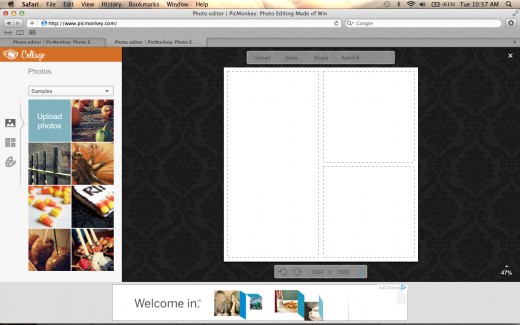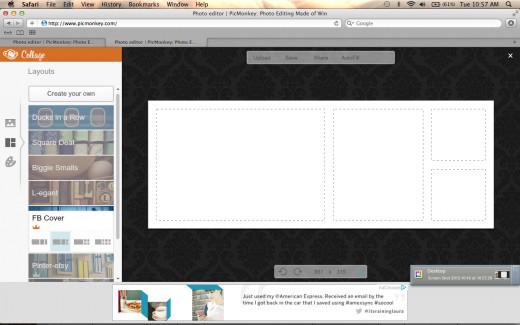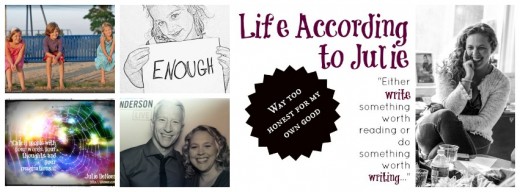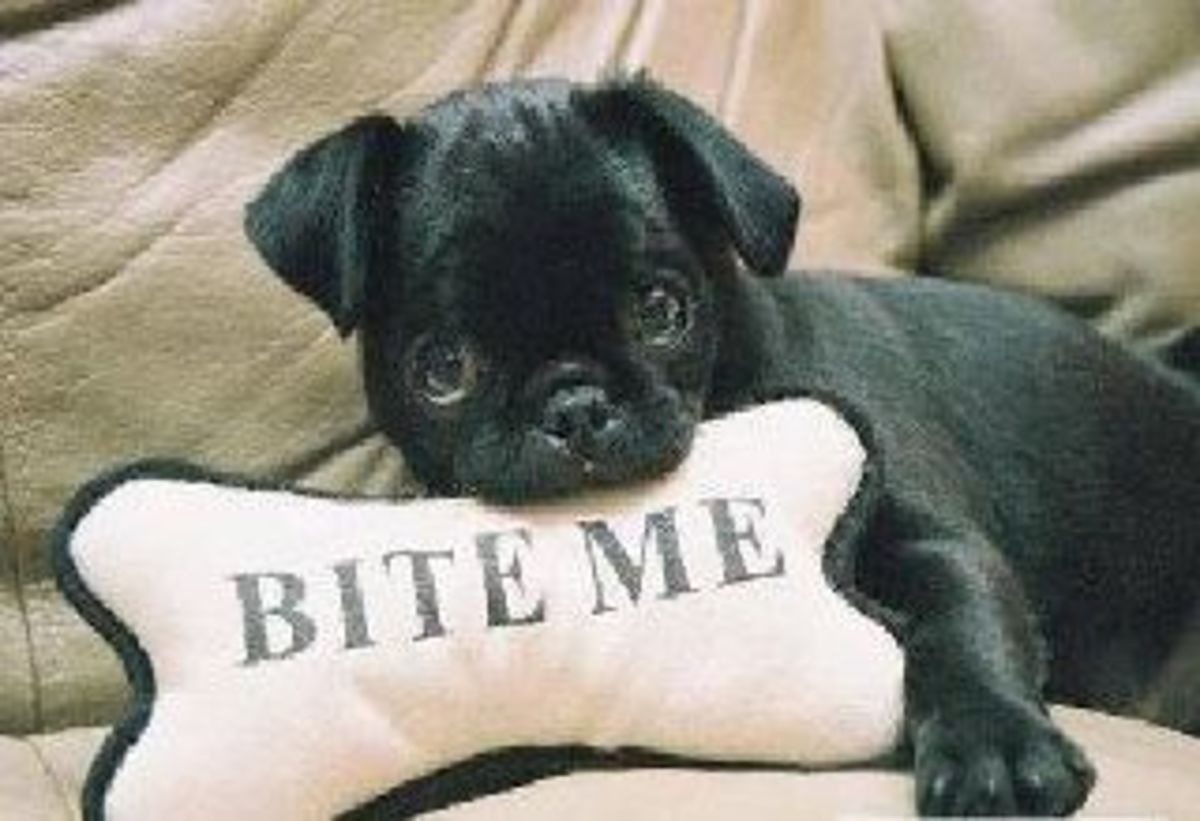- HubPages»
- Technology»
- Internet & the Web»
- Social Networking»
Creating and Promoting a Facebook Fan Page For Beginners
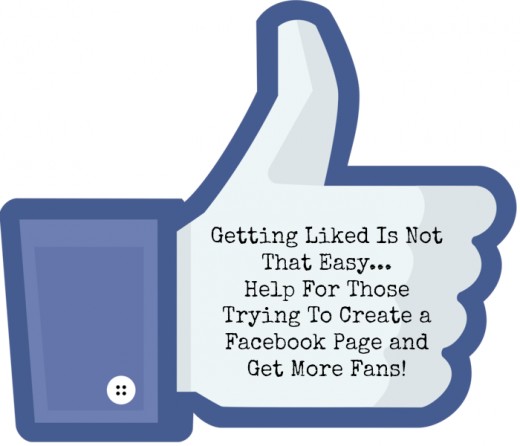
If you are a business owner, writer, or community member with a platform, you will want to create a Facebook fan page. These pages are a fantastic way to reach a large number of people without having to be friends with any of them! Whereas your personal Facebook profile is a collection of friends and family members who you have "friended" (and the cap is 5000 by the way), a fan page can have millions of followers. This article will take you through the steps to creating one, adding images, and then how to market your page.
Step One | Creating the Page
First, you must have a Facebook account. If you don't, set one up first. Once you have a profile, you can design a page.
You will need to follow all the prompts and fill out the appropriate information. Try to pick the category that best describes your services, product, or brand. Go through and complete each section as thoroughly as possible. Unfortunately, there are lots of Facebook pages with nothing but a title.
Title
Obviously, the best thing to use is the actual name of your business! However, if you are promoting a website or blog, try making the title something like this: fabulousblogging.com. Omit the Http: and the www, but this way people will know the page is associated with a website.
About
This little blurb appears directly next to the profile photo and under the title. Be sure to put your web address or email or some other way for a person to reach you.
Description
People won't read the description unless they click on the link on the page, so this paragraph can be more detailed, but shouldn't have the only source of your identifying information. Otherwise, people have to hunt to find it.
Step Two | Your Profile Photo
This photo is the most important photo you will have for your page. It is the gravatar people will see when you post any comments or updates. If you are a person or celebrity, use a good photo of yourself. It is important not to change your photo that often so people don't get confused. (The principle is different for a personal profile, because its understood that everyone who is friends with you actually knows you in some capacity).
If you are an organization or business, do you have a logo that you are known for? Use a high quality image that will help people recognize you.
If you are a cause or community, it is probably a good idea to find a logo (or if you can use a keyword in your campaign) as a photo.
If you are a website or blogger, any of the above works fine.



Step Three | Your Cover Photo
This photo is the landscape photo that goes across the top of your page. If you have a great identifying header (that you can pull from your website) that will work. Or you can make a collage. Here is an easy way for beginners to do this.
Go to www.PicMonkey.com
Click the button that says Create a Collage.
Upload the photos you'd like to use.
Click on the design icon, and choose Facebook Cover.
Place the images in the format you would like.
You can adjust the spacing between the photos by choosing the palette icon.
Save your work.
If you want to add effects and/or text...
Close out the window and reopen it.
Go to www.picmonkey.com
This time, hit the button that says Edit Photo.
Add text, effects, or overlays.
Save your work.
Now you are ready to upload a custom made Facebook cover photo on your page.
*It is important to note that if you want a professional Facebook cover image, you can find someone to design it for you...for a price.* Check out Fivver below for more details.
More about PicMonkey
- A Free Online Photo Editor | PicMonkey
If you do not have the time or money for Adobe Photoshop, take advantage of a free online photo editor called PicMonkey.
Step Four | Add a Few Links and Content
Before you go promoting a page, you'll want to add some things to it! If you have relevant information from your Facebook page, add a link to it. Then you can add a few photos that are pertinent to your services, as well as a status update welcoming people to your page.
This way, when you start promoting it, there will be some things to look at when a viewer visits your page.
Step Five | Create Other Admins
If you are setting up a page for a business, you may want someone else to help you manage the page. In order to do this, you must add another Facebook profile as a manager. You can do this under admin roles. You will have to enter your personal Facebook password to verify that you are the owner of the page.
Creating Pages for celebrities or businesses...
Sometimes people want to create a page about someone or something that they don't own. You will have to clarify that you are NOT officially representing the celebrity or the business, but you are a loyal fan/customer. When you develop a page for your business or website, you can say you are the final authority.
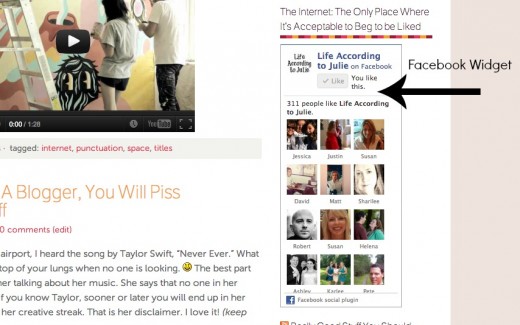
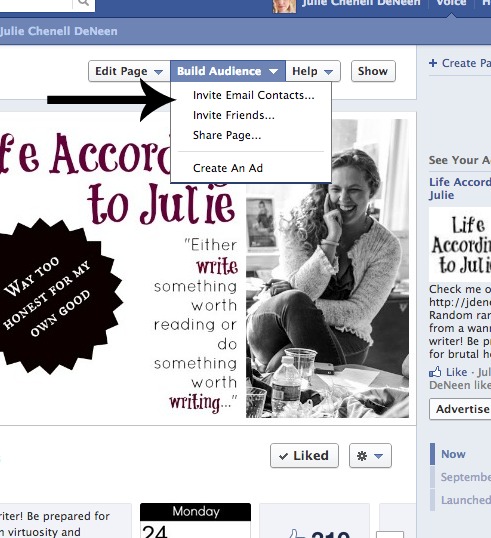

Step Six | Promoting Your Page
Here comes the hard part- promotion. There is a fine balance between over promotion and under selling. Hopefully these tips will get you on your way. I've compiled the most comprehensive list of tips, resources, and other information for beginners looking to gain more fans on their Facebook pag
- Put a Facebook like box widget on your website. This is different than a "sharing" button at the bottom of a page or article. A sharing button allows people to spread your website page to others, but a Facebook Like Widget will allow people to easily hit like when they view your website. Then, whenever you have an update, it will appear on their newsfeed.
- Invite friends using the invite button. Up at the top of your page, you will have the option to
- Tag your page. This author writes a great post about how to tag your page, rather than pasting a link.
- Like other pages. It's important that you like other pages- AS YOUR PAGE. To do this, go to your page. You'll see at the top it says, "currently acting as ______" and then the name of your page. Acting as your page, search for other pages that are similar to your niche and like them. You can even leave a comment or a note saying hello. They may just follow back.
- Don't just paste links. With social media used more and more for advertising, users can get "link" blindness. Instead post photos with your watermarked signature or website address, post personal updates, ask questions, create polls, and diversify your content.
- Pin your most epic content at the top of your page. There is the option to make a status update or photo "stick" to the top of the page. Do this with your most popular updates.
- Share others work. You'll create a more loyal fan base if you provide helpful content that doesn't just have to do with your own self-promotion. On my Fabulous Blogging Facebook page, I try to share tips that come from many different sources.
- Create a newsletter, business cards, or poster. If you are a business, offer people a card at the counter that gives your Facebook information.
- Sweeten the deal. If you give people extra tips, coupons, and other perks, they will be more likely to take the time to find your page and like it.
- Promote your page on Twitter. Paste a link with a hook phrase to get some of your twitter follows to become Facebook fans too.
Tips that will cost you...
Some people are adamantly against spending money to promote a Facebook page. However, if it drives more business to your company, you may want to invest in the following ideas.
- Fiverr. This market place is a great starting point because it will only cost you $5.00! You can pay someone to promote your page to their friends and hopefully gain a few more likes in the process. There are all sorts of other random things you can pay people to do- from promoting a status to designing a facebook cover photo.
- Run a Facebook ad campaign. For about $50.00, you can get Facebook to run sponsored ads that will target friends of friends, and hopefully build your base to that critical 1000 like threshold.
Advanced customizations...
There are companies that can help you customize your Facebook page for more marketability. For example you can have a hidden part of your page that only reveals when someone likes it. This way, you compel people to check you out in exchange for a newsletter, coupon, or recipe.
You can also hire consultants who will help you get your fans more engaged with your page through promotions and contests.
Finally, there are special coding customizations that allow you to "pimp" out your page so it stands out from the others. Here is a crazy coder's resource.
How many likes do you have on your Facebook page?
- How To Get 100,000 Facebook Likes For Your Blog Fan Page | TechCrunch
I wanted to have 100,000 Facebook fans for my blog. I don’t have a product to sell. I’m not trying to get advertisers on my blog. I’m not even trying to get more speaking gigs because of my blog. But I believe in the message of my blog.
Once you hit the 1000 mark, your fan base should be a bit easier to grow. Remember, the more engaging and epic your content, the more likely other people will share it. Good luck!